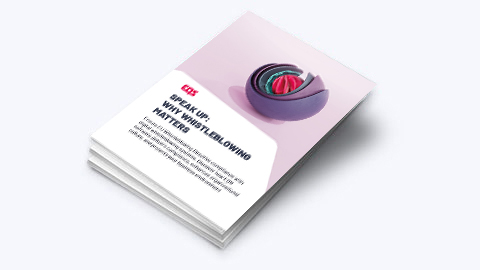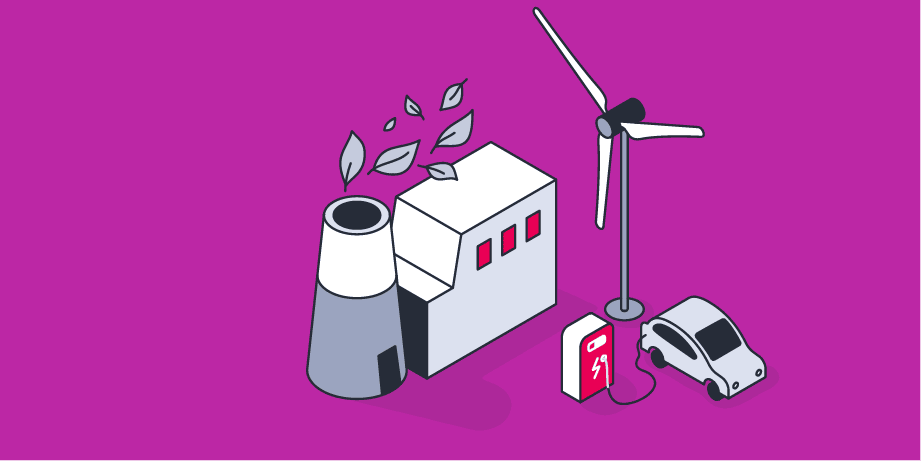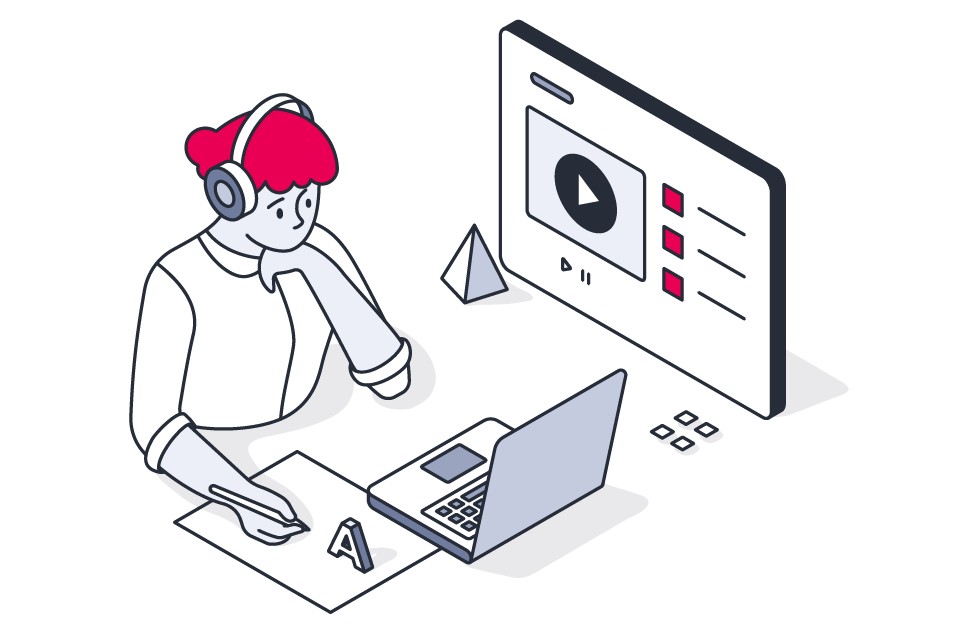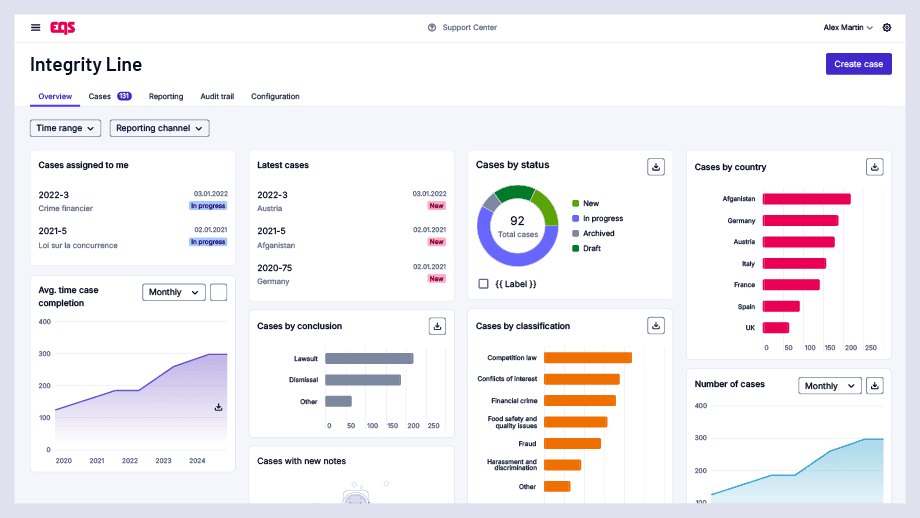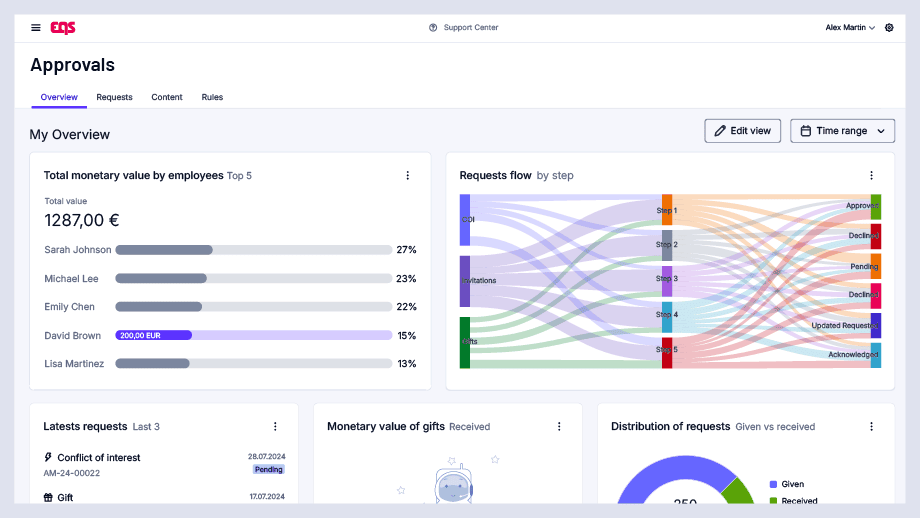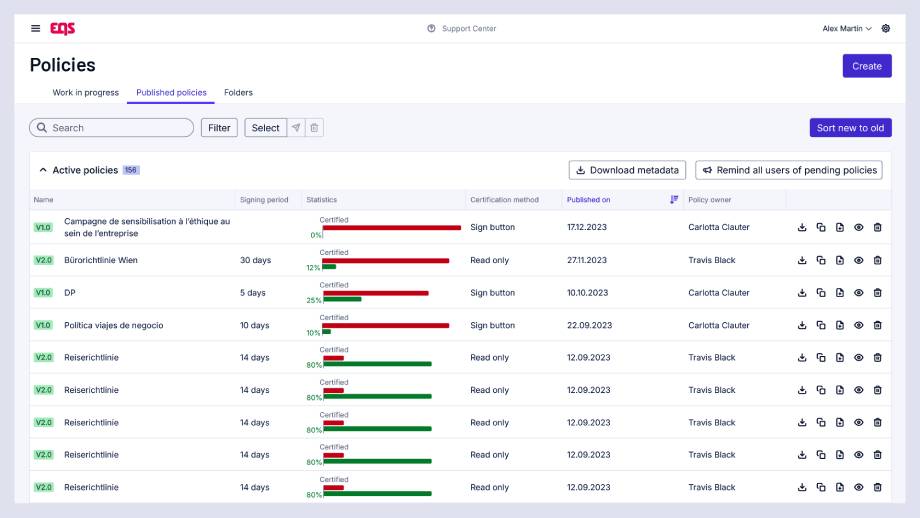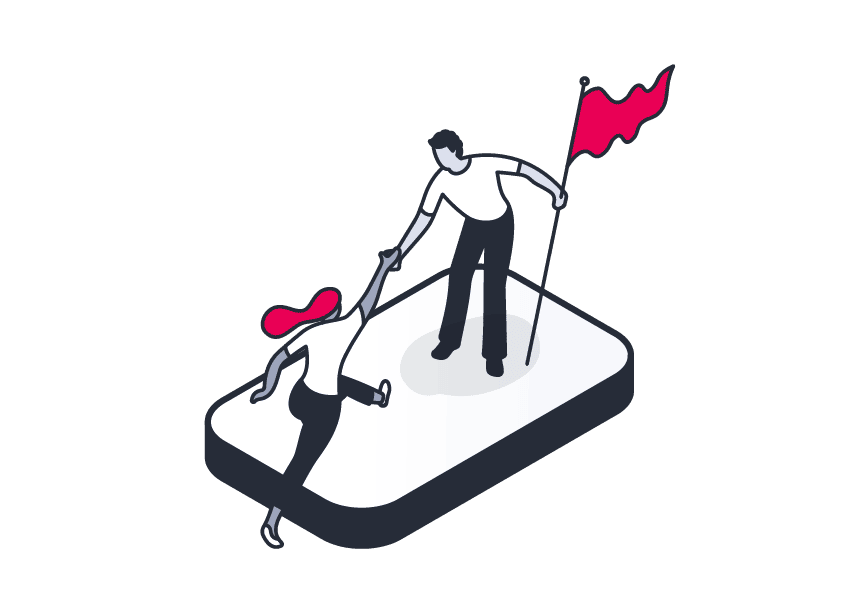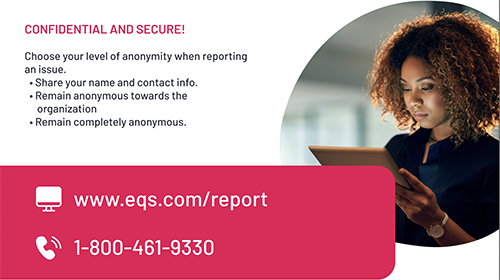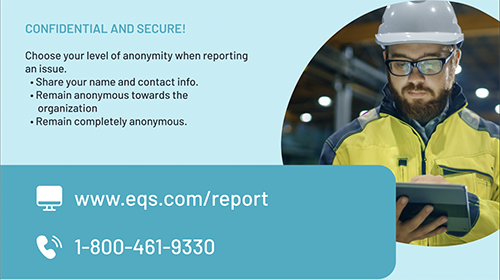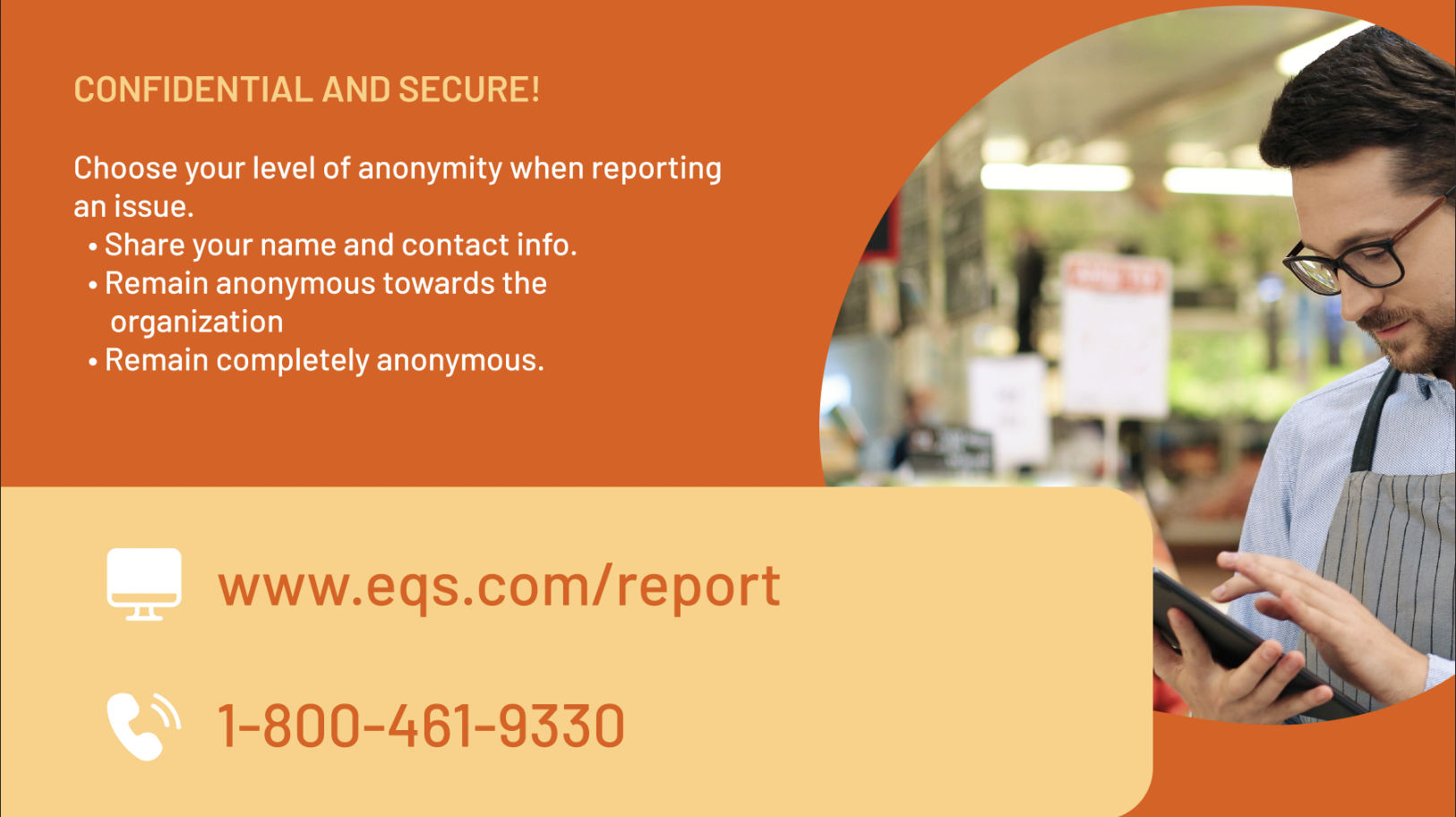Phases for the upgrade
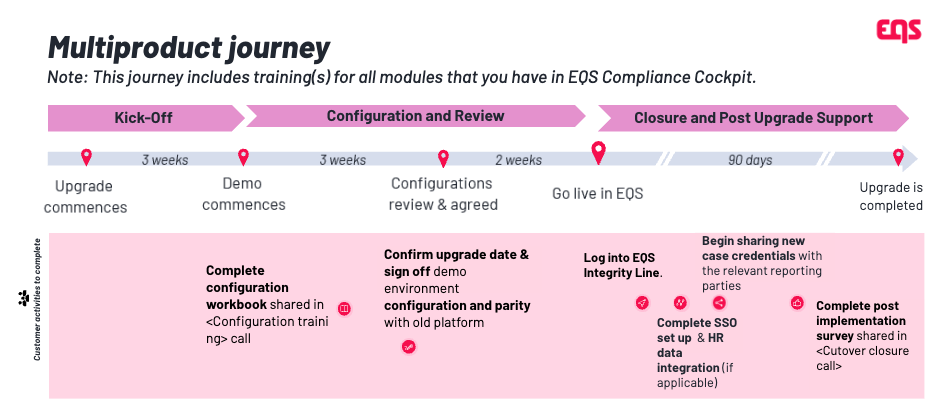
What to know before upgrade
- Review the module-specific pages linked below to find tons of resources, from glossaries to training manuals that you can update and share with your team.
- Register for the EQS Knowledge Base at https://support-center.eqs.com/s/login/SelfRegister. You’ll find detailed guides for every aspect of Compliance Cockpit there.
This FAQ guide is designed to provide clear, concise answers to the most common questions you may have about the transition to the enhanced Compliance Cockpit.
It covers key topics such as upgrade timelines, technical requirements, platform functionality, and support resources. Our goal is to ensure you feel fully informed and confident throughout each stage of the upgrade process.
FAQ: Upgrade from Convercent or OneTrust to Compliance Cockpit
Technical Resources
During your upgrade project, you will need technical assistance for key items, such as setting up DataSync and Single Sign-on. Here are the manuals and guides for these topics:
- Configuring HR Data ingestion into Compliance Cockpit (If needed)
- Configuring Single Sign-On
- Access the SSO Manual in our knowledge base. Click here to register if you do not have a free account yet.
- Updating the 301 redirect for your existing vanity URL (Helpline customers)
During upgrade
You will get an email from your assigned Upgrade Consultant to kick off the upgrade process, and they will provide your specific timeline. Read about the upgrade process for each module here:
After upgrade
Register for the EQS Knowledge Base at https://support-center.eqs.com/s/login/SelfRegister. Within the Support Center, you can submit support queries via the “Contact Support” tab or work with your Customer Success Manager to submit queries.
30 days after your go-live, you will receive two emails, one with a link and username, and another with your password to access your data extraction. Make sure to download and store the file in a secure place. Please note that this is a full extract of all cases, and so we recommend making sure that only a few people can access the data
At project closure, your project team will coordinate with you to determine a good time to receive your OneTrust data extraction link, which expires after two hours. Make sure to download and store the file in a secure place. Please note that this is a full extract of all data from your OneTrust modules, and so we recommend making sure that only a few people can access the data. For assistance navigating the extract file, please refer to this guide.
EQS is dedicated to enhancing the Compliance Cockpit product over time. Bookmark https://updates.eqs.com/ to stay up to date on feature releases.
Register for the EQS Knowledge Base at https://support-center.eqs.com/s/login/SelfRegister. You’ll find detailed guides for every aspect of Compliance Cockpit, Integrity Line, Approvals and Policies there.
Assets
Our current offering of posters, email banners, and communication templates can be used to help you successfully deliver your communication strategy with your Integrity Line. These can be customized by your team, if needed.
Find additional assets, best practices, and guides on the EQS Support Center – Integrity Line Communications Guide