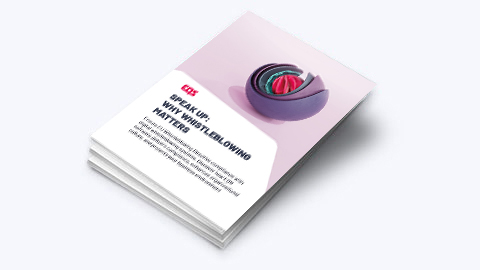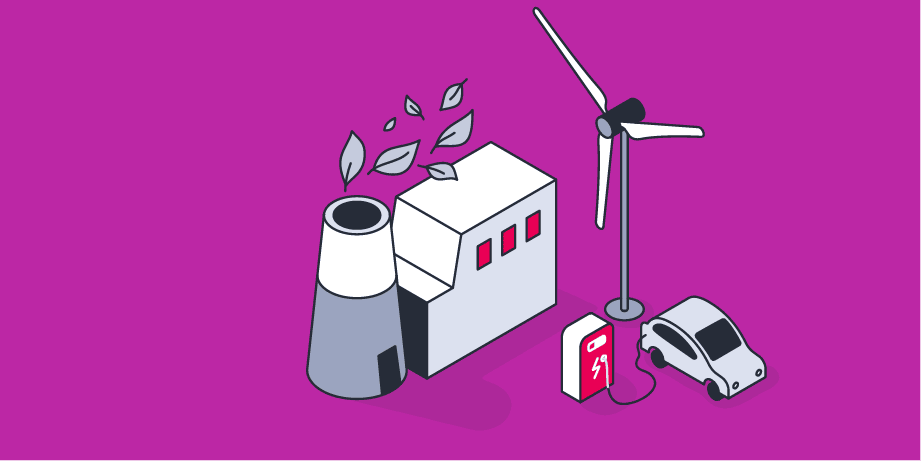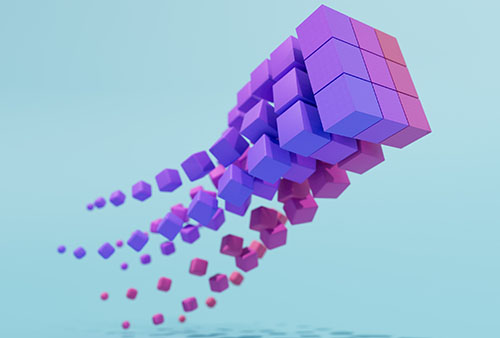Before upgrade
- The migration tooling will move your policies into Compliance Cockpit. There are no steps required ahead of time, but you will need to validate the data during upgrade. Review the following checklists ahead of time to ensure that you know what to expect:
- OneTrust: Policies – Validation Checklist
- Convercent: Policies – Validation Checklist (coming soon)
- Carefully read through the steps in Getting Started Guide: Go Live, linked below.
- Register for the EQS Knowledge Base at https://support-center.eqs.com/s/login/SelfRegister. You’ll find detailed guides for every aspect of Policies there.
During upgrade
You will get an email from your assigned Upgrade Consultant to kick off the upgrade process, and they will lead you through the full upgrade. During that process, they will provide many resources. We have compiled those resources here so that you can always find the latest versions.
Project Resources
Training Materials
After upgrade
The end of the upgrade to Compliance Cockpit is only the first step as you learn your way around EQS Policies. Bookmark these resources that will help you accomplish your daily tasks and explore new features:
Register for the EQS Knowledge Base at https://support-center.eqs.com/s/login/SelfRegister. Within the Support Center, you can submit support queries via the “Contact Support” tab or work with your Customer Success Manager to submit queries.
EQS is dedicated to enhancing the Compliance Cockpit product over time. Bookmark https://updates.eqs.com/ to stay up to date on feature releases
Register for the EQS Knowledge Base at https://support-center.eqs.com/s/login/SelfRegister. You’ll find detailed guides for every aspect of Compliance Cockpit, Integrity Line, Approvals and Policies there.