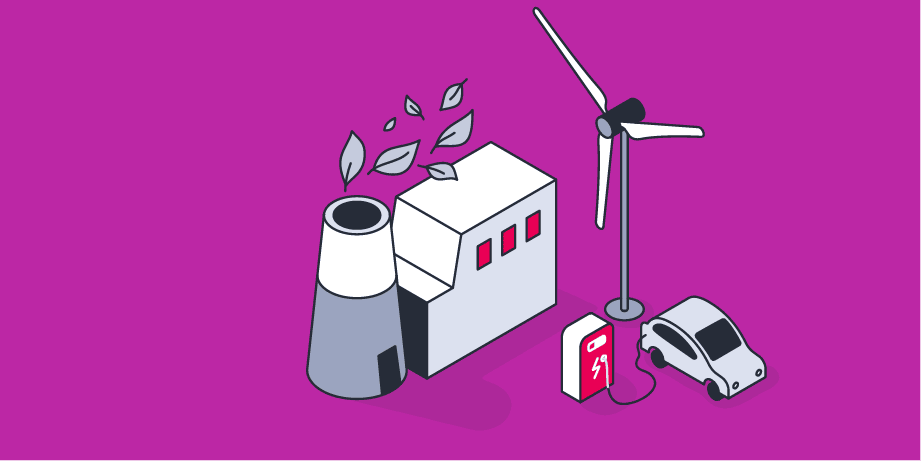Microsoft Teams, Slack et al: Tips for Virtual Compliance Teamwork
How compliance teams can use virtual tools to work together effectively - even when working remotely

Video conferencing and chat tools have seen an enormous boom since the beginning of the Corona crisis. This is not surprising: if conference room meetings can’t take place and teams no longer sit in the same office then internal communications need a drastic rethink. This is relevant to compliance officers, whether they are a single lone wolf or one of several hundred compliance managers in a devolved compliance organisation.
Digital tools for compliance collaboration: Microsoft Teams, Slack, Zoom et al
There is a lot of choice when it comes to virtual tools for team communication and project management. Among the best known and most widely used are Microsoft Teams, Slack and Zoom. All three tools are used by millions of people in companies around the world. Here is a summary of the most common tools used by virtual teams.
Videoconferencing tools
- Microsoft Teams
- Slack
- Zoom
- Skype for Business (from 2021 part of the Microsoft universe)
File-sharing tools which allow shared editing of documents
- Online versions of MS Office 365 products, such as SharePoint, Word, Excel and Co.
- Dropbox Paper
- Google G Suite
Brainstorming and project management tools
- Trello
- Mindmeister
- FreeMind
Warning: When choosing your digital collaboration tool, always check that it meets your company’s data protection and data security requirements. Also be aware that these systems generally do not offer anonymity. While we are no doubt stating the obvious, they do not replace internal whistleblower channels and may not be suitable for particularly sensitive, compliance-relevant issues.
In the following section we describe how compliance teams can use virtual tools for daily collaboration. In doing so, we will use some of the functions of Microsoft Teams as examples. However many of the tips can also be applied to other platforms.
6 tips to help compliance departments collaborate digitally
1. Map your compliance organisation virtually
It is relatively easy to create virtual teams with tools like Microsoft Teams or Slack. These virtual teams are primarily group chats, but they also have additional features such as simple file sharing, instant video calling and the chance to add additional apps for mind mapping or project planning.
In a compliance context, these virtual team channels can be created in line with the structure of the organisation. Smaller compliance teams can use a central group and subdivide it as required, for example according to typical compliance tasks. This encourages day-to-day exchanges and virtual participants can find information more easily.
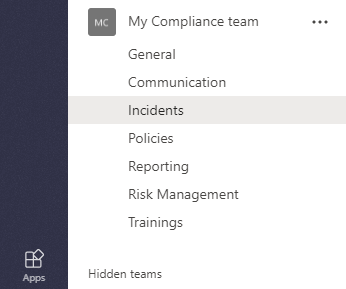
For example, a virtual team can be divided up into typical compliance tasks.
For larger and devolved compliance organisations, several virtual teams can also be created, which can then be divided geographically by country and region or thematically (see example above).
Tip: With Microsoft Teams, you can use the @ sign to address individual users directly, but also entire team channels. For important messages in a team which need to reach all team members, it is best to start your message with @[channel name]. In doing so all team members receive the notification and can reply immediately.
2. Use file sharing and additional apps
Group chats and video calls make collaboration much easier. But it is also easy to work on shared files or projects virtually. Online versions of MS Office 365, Google G Suite or Dropbox Paper are suitable for this.
Using these tools you can, for example, share a draft policy with the entire team for review and everyone can work on the same document and see comments from others. This saves you from having to merge comments from different files into one final document and ensures that everyone can access the latest version.
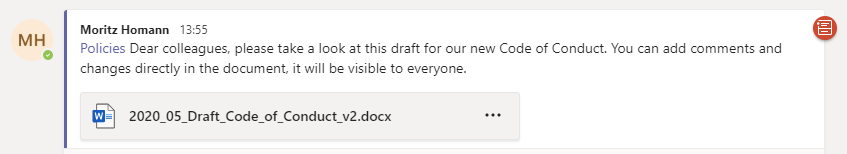
Collaborative editing of documents is child‘s play online.
Microsoft Teams Tip: If you regularly work on documents with others, it may be useful to save the document directly as a fixed tab. For example, this could be a compliance report in an Excel file. You can add an Excel tab by clicking the plus icon in any chat – so you always have a specific Excel file as a tab in your chat.
Tools such as Trello or MindMeister also enable virtual teams to plan projects or create mind maps interactively. While most of these tools are free, more extensive functions usually incur an additional charge.
3. Conduct virtual workshops via video chat
Colourful post-its on the wall, flipcharts, posters – many of the classic workshop tools are near impossible to use at the moment. However, this does not mean you can’t organise interactive workshops from your study at home. There are numerous ways to conduct effective workshops in the virtual space.
One very simple way is to collect and organise ideas using a presentation tool such as PowerPoint. Create a white wall with an empty slide and record participants’ ideas as virtual post-its. For PowerPoint, this can be done by creating coloured shapes and adding text. Share your screen continuously so that all participants can see the current status.
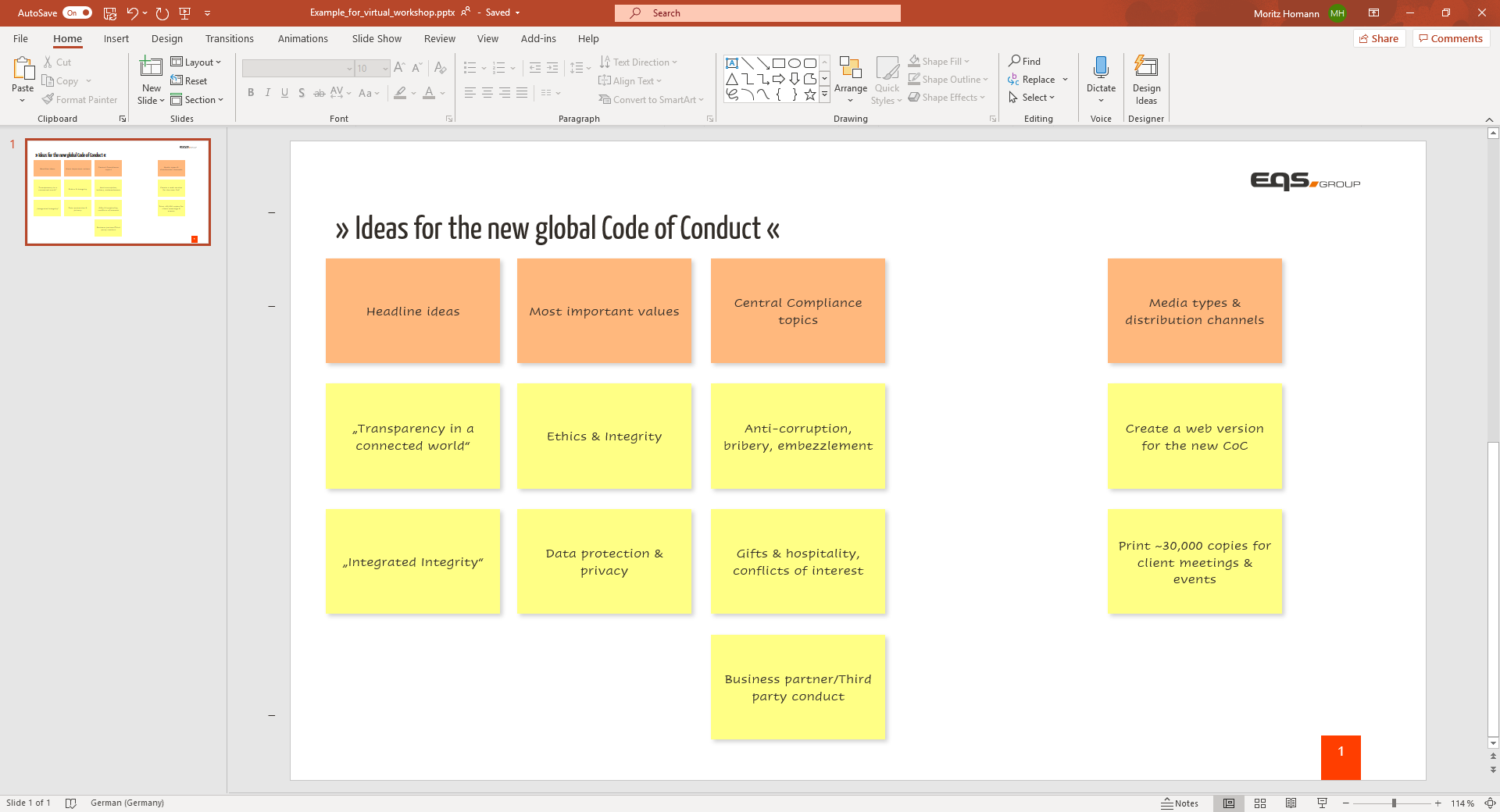
Presentation programmes such as Powerpoint are great for virtual flipcharts.
With the online versions of Powerpoint et al you can even post the file in your meeting chat, so that all participants can create and arrange virtual Post-its independently. This works well for smaller workshops with up to five participants, but can quickly become confusing in larger groups. It is usually more effective if a workshop moderator takes over the collection and organisation of ideas.
Alternatively tools such as Mindmeister or Trello allow you to create larger collections of ideas or entire mind maps collaboratively. For many regular workshops, however, PowerPoint is sufficient.
4. Don’t be afraid of video calling
For many employees, using a webcam has become common practice, but some companies or individual departments are still reluctant to speak on screen. We strongly recommend making use of video calls. Most employees have laptops with integrated webcams which allow them to video call conveniently and easily.
Video calling maintains personal contact, especially when working from home. If you can’t see your colleagues in real life, then it helps to at least see them on a screen. Video calling should not be underestimated when it comes to maintaining team cohesion or for sensitive conversations on compliance-related topics.
5. Make use of smartphone apps when out and about
You can also access many of the tools described above on smartphone apps. This means you can chat and participate in video conferences and chats even when you’re out and about.
Stay up to date by enabling push notifications on your phone for new posts. You can of course disable this function or at least turn it off temporarily at the end of the day by selecting “Do not disturb”.
6. General tips for successful virtual meetings
Please bear in mind that much of the etiquette which applies to face-to-face meetings applies in the same way to virtual meetings. Here are some tips to ensure effective virtual meetings:
- Do not forego small talk at the beginning of a meeting. Especially when meetings in the hallway or at the coffee machine are not possible, a few minutes of personal exchange are a good time investment and allow people to feel connected.
- In larger meetings, switch your microphone to mute when another participant is speaking.
- If possible, use a headset to avoid any echo.
- Use the out-of-office notification in Teams when you’re on vacation and the “Do not disturb” status when you need to concentrate on something for an extended period of time.
- For larger meetings, send a calendar entry with a link to the meeting in advance. Otherwise it is unclear at the beginning of the meeting who is making the call and which participants should be present.
- Record important meetings and presentations to make them available to other colleagues who were unable to attend. Many videoconferencing platforms have a built-in recording function – some even have a relevant data protection notice for all participants.
Seizing the opportunity to digitise the compliance programme
When working from home, it is not only worth reviewing your daily internal communications within the team. Often when everyone is working remotely the weaknesses of existing compliance processes are amplified – from handling whistleblower cases, communicating policies and verifying gifts and hospitality through to conducting internal investigations.
As a result of the Corona crisis, compliance organisations now have the opportunity to put existing processes to the test and push ahead with the digitalisation of their compliance programme.
Our webpage on the new normal for compliance teams provides more insights into other related compliance topics. Please take a look!

Dieser Leitfaden erklärt übersichtlich, wie Sie erfolgreich eine Analyse der Compliance-Risiken in Ihrem Unternehmen durchführen